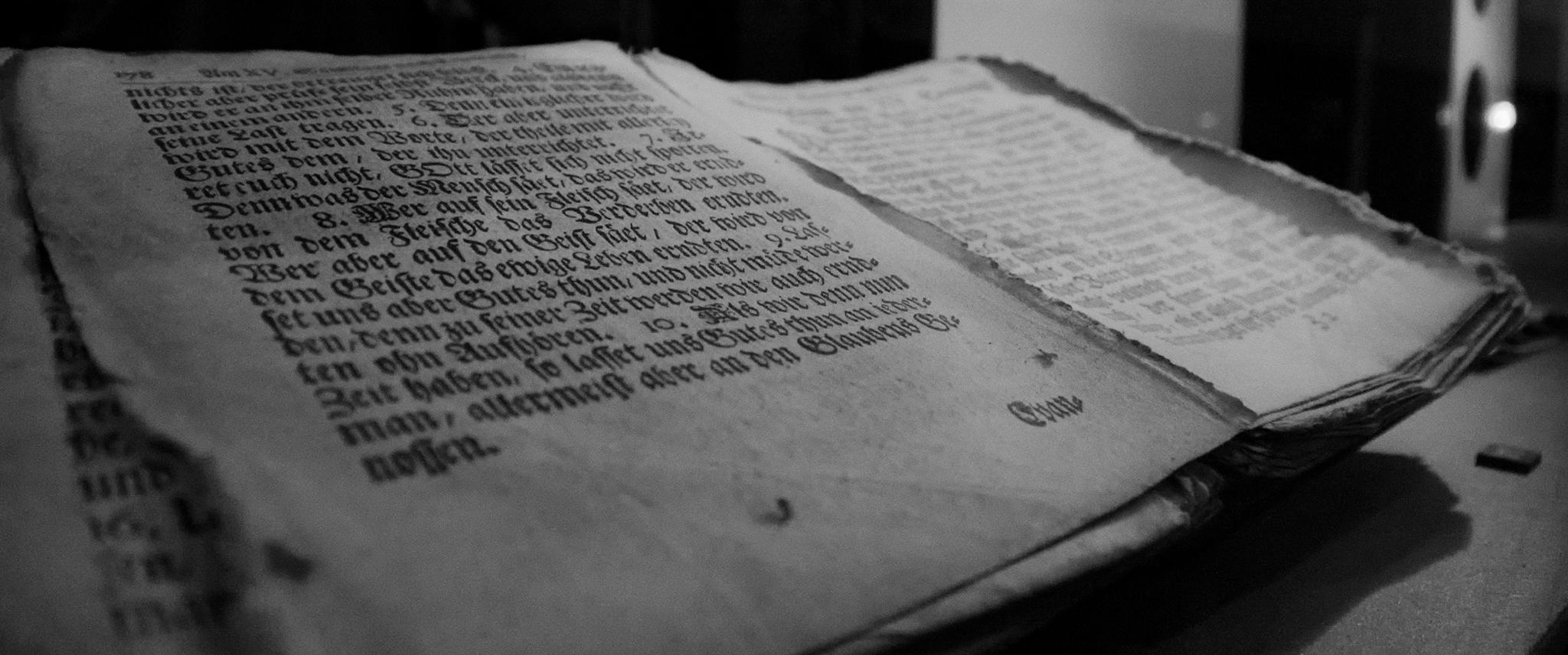Translations of this article: German, Spanish.
A little over 10 years since darktable 1.0 was first released, the darktable team is proud to present darktable 4.0!
For a complete changelog, please see the release notes. The latest version of the user manual is here. Ukrainian and Polish translations are currently available and we expect to add more over the coming months.
Color and Exposure Mapping
A new “spot mapping” mode has been added to both the exposure and color calibration modules. This mode can be used, for example, to perform white balance (chromatic adaptation) against non-grey objects of known color, or to ensure color and exposure consistency of an object across a series of images. A “sampling” mode allows you to pick a reference color in a source image, recording the output exposure/color after the current exposure and color calibration modules respectively. The “correction” mode then mode computes the relevant exposure and color calibration settings so as to match the color selected from a matching sample picked from the target image. The target can also be manually defined by direct input of the appropriate CIE Lab 1976 color coordinates.